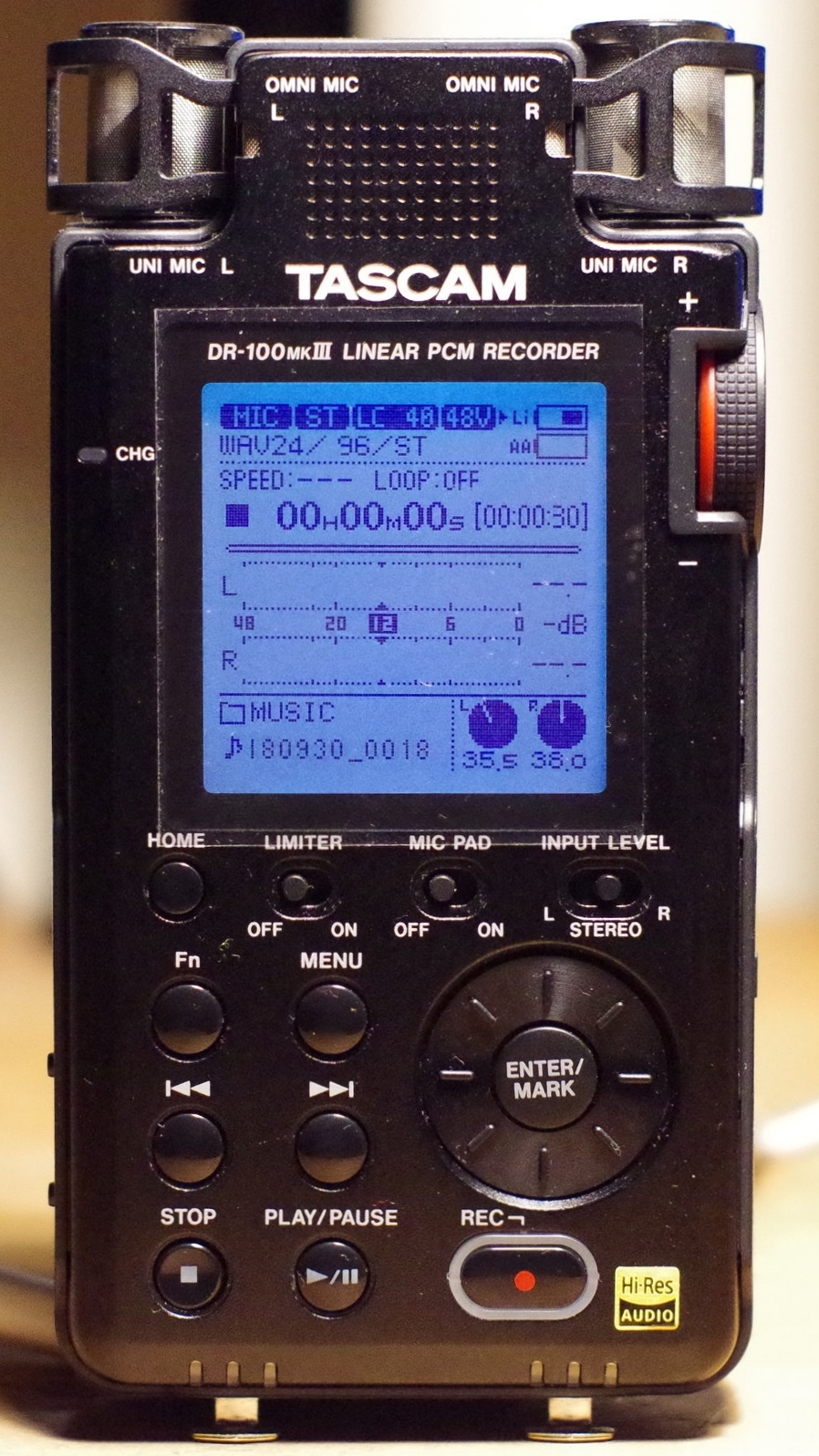Tascam DR-100 mkiii Review
Tascam DR100 MKiii review
We have been using the Tascam recorder for a few months now and thought I would share a few thoughts on it.
We have used a few recorders and mixers over the years, mainly the Zaxcom Nomad 10 for production work, the Zoom F8 for field recording, the older h4n for more stealth recording and the Fostex fr2 for our low level Foley recording and fx recording, but we decided to look into upgrading our h4n so we could do some quieter nature recordings, and in general have a very portable rig.
Our Zaxcom Nomad is often too bulky and heavy to lug around and with it only capable of recording up to 96kHz, it's a bit limiting. We live in Toronto so have mainly focused on urban environments and public transportation.
We looked for a while and considered a few different recorders but decided on the Tascam for a few reasons. It's extremely quiet preamps, xlr inputs, mid side monitoring, and its size. The Tascam also utilizes 2 stereo recording methods. The mix pre3 was a runner up but decided we wanted some onboard mics as well. I was extremely impressed at first use. I used mainly my MS rig and noticed the detail in the recordings is clearly in another league above the h4n, but is comparable to our fr2.
The menu system is well thought out, easy to navigate options, there's a function button to access more used settings such as HPF, MS monitoring, battery options, and level control.
Limiters, mic pads, input levels are all located on the front as well. A home button is also available to take you to the main screen when you need to roll and your deep in the menu system. On the side is the hold switch headphone levels, and speaker switch. I actually forgot the hold function was there when I was doing some covert crowd recordings, so when I would keep the recorder in my bag the level control could easily change when it was jostling around in the bag. The input level switch is pretty neat but took a bit of time getting used to, it's actually a very efficient way to gang both channels. My fr2 was difficult to control channels individually because the faders are designed to move together.
Inside the menu it's business as usual, although there are a few options that seem specific to Tascam. AD filter which I can't find any information on and the manual is pretty vague about it. Inside the ad filter you have fir1, fir2, short delay 1, short delay 2. Short delay 1 is the default setting.
There's also the XRI function that is pretty brilliant. It will tell you how the recorder was setup when that file was recorded.
Dual mode is an awesome function, if engaged it will record another set of files 20db lower. I can't begin to explain how much this has saved me recording our trains library and crowd library. It's perfect when you're being stealthy. But make sure you're sd card is big enough to hold all the data.
The Tascam can provide 48v, 24v, and plugin power on the ext in. With our em-172 omni stereo pair, I can record with it wired to use plug in power, but apparently that has a higher noise floor so we had ours custom wired to accept up to 48v, but we use 24v to sav on battery run time. There's also an output attenuation setting so if your headphones are cranked and it's still too low, check this option out to adjust.
Another draw to this is its internal lithium ion battery, it's a great way to increase your record time. You can select which power source to use first, AA or internal.
As for the quality, it records with a ton of detail, the preamp has very low noise, so you can use very low noise mics and not worry as much about self noise. We have been using a studio projects gen 1 so the mic noise is apparent when recording extremely quiet ambiences, but I recently took a pair of em172's on a trip and got to record some ferry ambiences. It was incredibly detailed, you could hear very slight creaks within the cabin, and distant waves out side of the ship, which would not be possible to pickup with a noisier mic.
I haven't used the omni mics much but from what I have read there's not a ton of stereo separation as the mics are so close together. They do sound quite good and are another flavour if that's what you're going for, but I would avoid using it for very quiet sounds.
Two things that we did notice, and we're not sure if it's just our unit but when we were recording in our extremely quiet offices, it did pick up some electromagnetic and radio interference in the form of a high pitched buzz. You could heard it all over the office, but it was the loudest right beside our computer monitors and mixing desk. Kind of defeats the purpose of such quiet mics. But that's only in the internal mics, any external mics plugged act as expected. Make sure you turn off your phone, or you will record some nasty interference.
And the second, when no headphones are plugged into the unit and its recording off the internal mics, there is a high pitched whine sound that makes the recordings useless. This was so disappointing that I ended up contacting Tascam’s service department, and although they have excellent customer service, my newly exchanged unit had the same issues. There’s a clip down below to hear the noise
One other thing that was a bit disappointing is the fact that we can't record 4 channels; 1 onboard stereo track and 1 external stereo track from the xlr inputs. I also really liked the fact that I could change inputs easily on the h4n on the front panel by a few handy buttons. To do that on the dr100mkiii I have to hit the menu button, go to i/o settings, source, then select my inputs. Luckily I can just hit the home button afterwards. Not the end of the world, but I find I'm going through the menu for that pretty often.
Well that's all for now feel free to drop us a line if you have any questions.